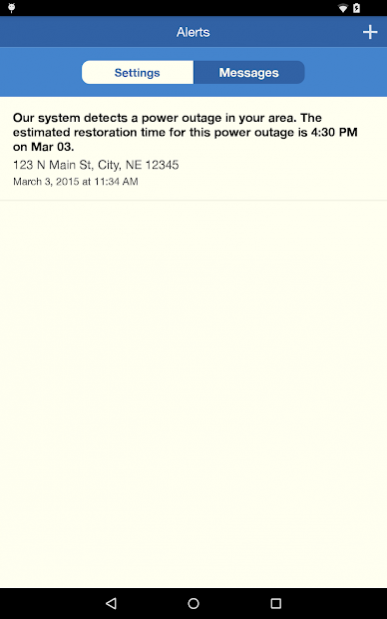NPPD Outages 1.0.2
Free Version
Publisher Description
The Nebraska Public Power District Mobile Outage App enables Nebraska Public Power District (NPPD) retail customers to report power outages, check the status of their power outage, and view current power outages on our Storm Center Outage Map. Users are also able to register to receive notifications in the event their account is part of a power outage. Customers will have a quick access link to their ‘My Account’ information where billing and payment options are available. Other features include the ability for any user to contact us through a direct dial link to our Contact Center along with access to follow our latest Tweets, Facebook posts, YouTube videos, and news updates all from the app’s home screen.
Features:
• Report Power Outages/Check Outage Status - With the entry of some simple information to identify your account, the app makes it easy to report power outages and check power status for your electric account.
• View Outage Map - The app can also be used to view NPPD’s outage map. Under normal conditions, the map shows areas currently affected by an outage, the number of customers affected, crew status, and the estimated time of restoration as information becomes available. When widespread outages occur or when weather is expected to cause power outages, NPPD may also display information on the Home page of the app or distribute news releases which are accessible from the app.
• My Account - Our app provides one-touch access to your ‘My Account’ login screen. ‘My Account’ allows users to see their electric consumption, billing history, and to obtain copies of bills. You can also sign up for paperless billing and have your monthly payments be taken directly out of your checking or savings account or have access to pay with a debit or credit card.
• Alerts-Sign up to receive a notification on your mobile device when your account is part of a power outage. Customers registered for this feature will also receive a notification when there is an outage status update and when power is restored. (Customers with multiple accounts must register each account for which they wish to receive alerts.) Simply tap the “Settings” tab then the “+” to add an account. Once confirmed, you can easily swipe the button to the right to sign up for alert notifications. When notifications are received, simply tap the “Messages” tab to read the notification message.
• Contact Us - Have a question for us? Contact us by touching the ‘Contact Us’ button which will display a direct dial link to our Contact Center where a Specialist is on hand to speak with you 24 hours a day, 7 days a week.
• News & Blog-Stay up-to-date with everything NPPD! With a single tap, toggle between stories from NPPD’s news feed and our ‘Behind Your Outlet’ blog.
• Social Media-Interested in knowing what’s going on with NPPD? Simply tap the Facebook, Twitter, or You Tube icon to be connected to NPPD’s pages.
About NPPD Outages
NPPD Outages is a free app for Android published in the Telephony list of apps, part of Communications.
The company that develops NPPD Outages is KUBRA iMobile. The latest version released by its developer is 1.0.2.
To install NPPD Outages on your Android device, just click the green Continue To App button above to start the installation process. The app is listed on our website since 2015-08-18 and was downloaded 6 times. We have already checked if the download link is safe, however for your own protection we recommend that you scan the downloaded app with your antivirus. Your antivirus may detect the NPPD Outages as malware as malware if the download link to com.ifactorconsulting.mobile.android.nppd is broken.
How to install NPPD Outages on your Android device:
- Click on the Continue To App button on our website. This will redirect you to Google Play.
- Once the NPPD Outages is shown in the Google Play listing of your Android device, you can start its download and installation. Tap on the Install button located below the search bar and to the right of the app icon.
- A pop-up window with the permissions required by NPPD Outages will be shown. Click on Accept to continue the process.
- NPPD Outages will be downloaded onto your device, displaying a progress. Once the download completes, the installation will start and you'll get a notification after the installation is finished.